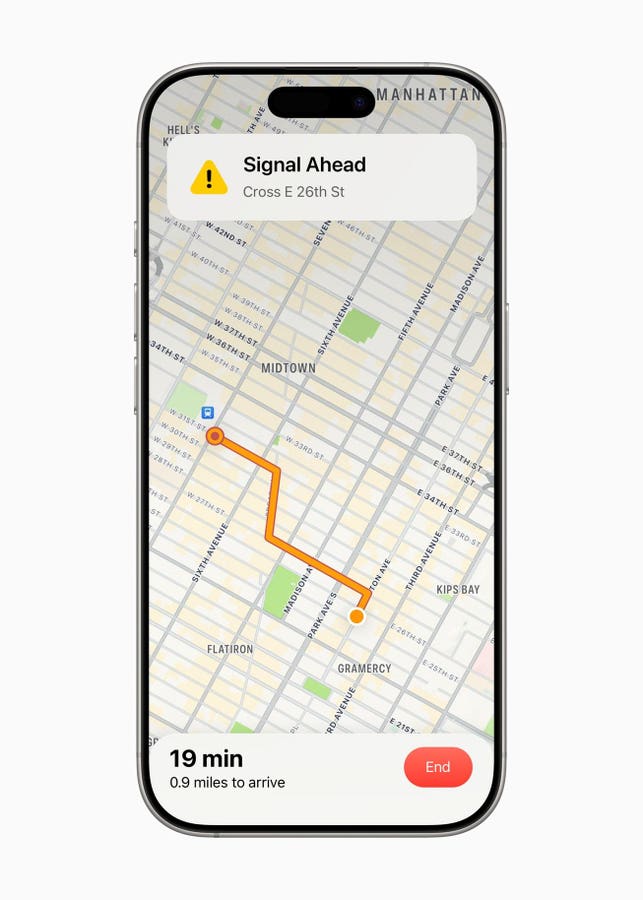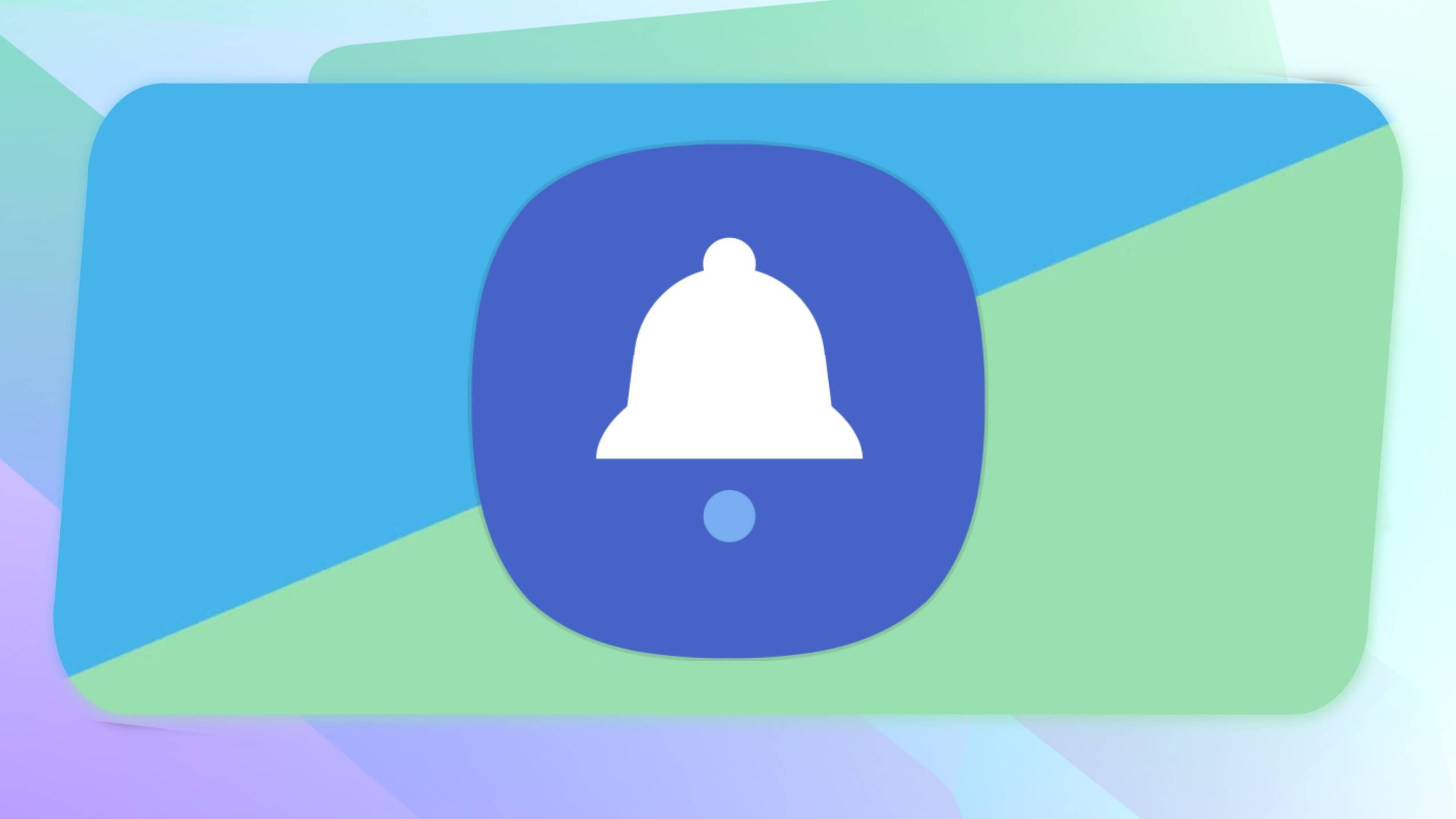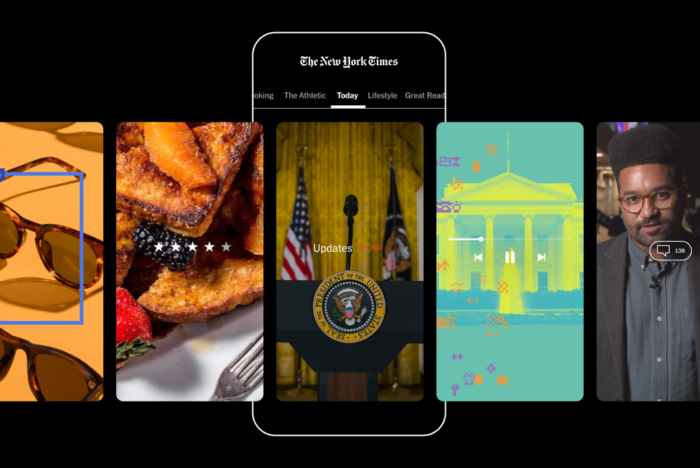I only edit photos on my phone, so I've tried lots of free photo editing apps. This got annoying because I had to switch between apps to apply different effects. Now, I’ve found a $5 photo editing app that can do almost anything. Superimpose X is a photo editing app that offers premium features on your phone. It costs a one-time fee of $4.99 and provides access to features like removing backgrounds, adding multiple layers of images, transforming/warping photos, and blending. It’s basically a smaller version of Photoshop without the required monthly subscription. I still consider myself a photo editing novice, but I’ve been able to learn a lot and upgrade my photos with Superimpose X. My photos now look more professional overall, and I’m saving a lot of time by using one app instead of switching across multiple free apps that offer different editing tools. Most of the free apps I've used only allowed me to add a filter over a photo, blur different points, or just add text. With Superimpose X, I have access to so many tools I didn't even know existed on top of the basics I'm used to! Download: Superimpose X for iOS | Android ($5) This editing app offers multiple layers for adding different elements to different photos. I can add a background and multiple foregrounds that pull from many images! I can also change the order of the layers, which is helpful if I want to bring one of the elements to the foreground and overlap it with another photo element. My favorite aspect of Superimpose X is the masking editor. By selecting the mask option, I can remove the background on any given photo and make precise edits to remove any remaining elements I don’t want. Then, I can move the mask onto a different area of my initial background. The Magic Wand option automatically masks the element you select, but sometimes it requires some manual edits to make sure the rest of the image's parts are fully removed. There is also an Eraser option that can restore elements of the photo you didn't mean to erase. There are also more advanced features, including options to distort and warp photos, apply retouching edits like blur and sharpen, add filters, and change the brightness and saturation of a photo. Overall, Superimpose X offers more than 60 tools for photo editing and adding creative photo effects. When you’re done editing a photo, you can download the photo as a JPEG, PNG, HEIC, PSD, or project file. You can save an individual layer for your photos, too, if you decide you'd rather add a different background later on or want to reuse the layer in multiple projects. There is a free version of Superimpose that offers tools like masking, building two layers, and more precise editing, but I used the app so often that I felt it was worth the flat fee to upgrade to the paid version. There are plenty of other free photo editing apps to check out, too, if you're looking to avoid a fee. This app does feature a subscription that unlocks AI photo enhancement for only $17.99 per year. I haven’t ever tried this subscription because I only need the basic features for my minimal photo editing. Superimpose X gets you a limited number of AI upgrades without the subscription, including background extension. As a photo-editing novice, I find Superimpose X helpful for creating memes on the fly, making my photos look more crisp and professional, and creating photo designs for different work-related projects. For only $5, this app is more than worth the money!Quick Links
Key Takeaways
What Is Superimpose X?
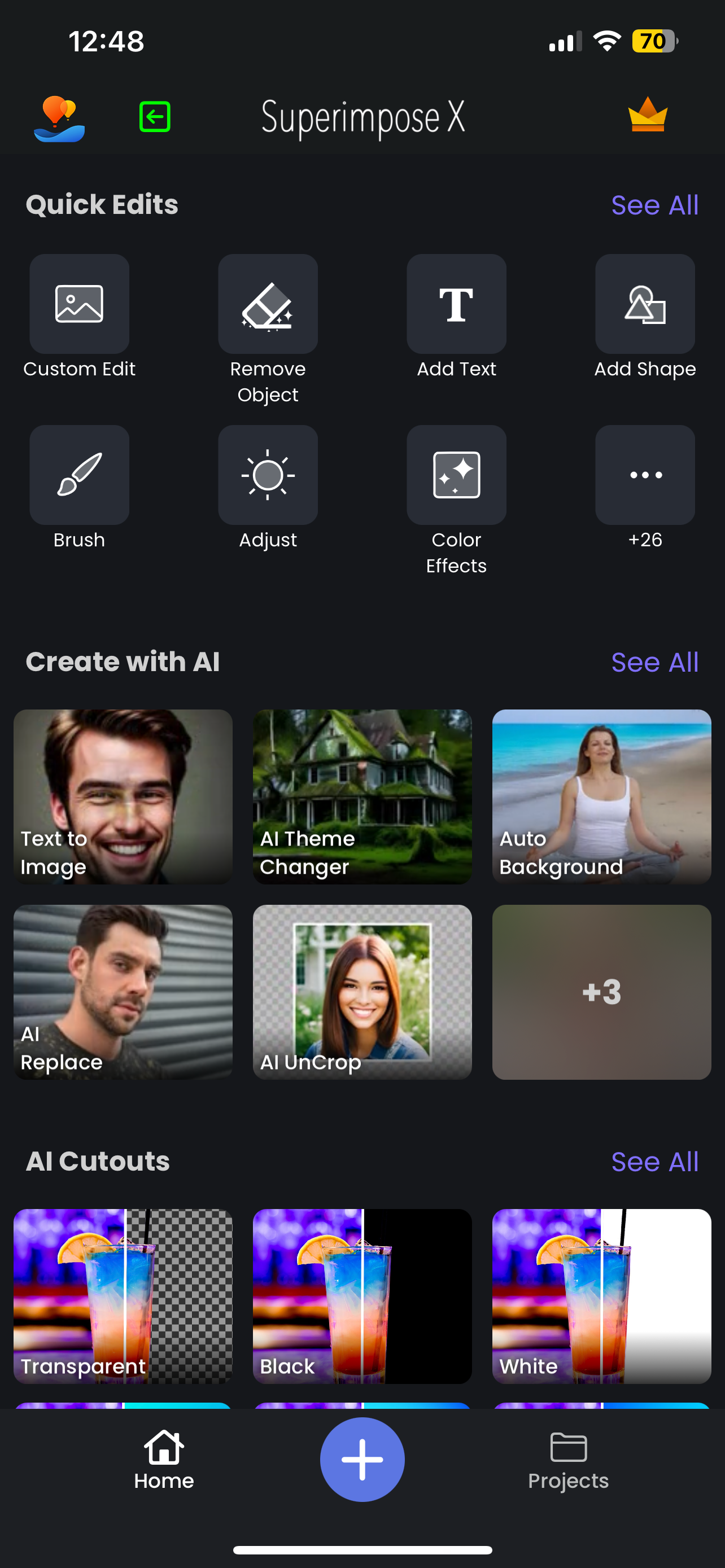
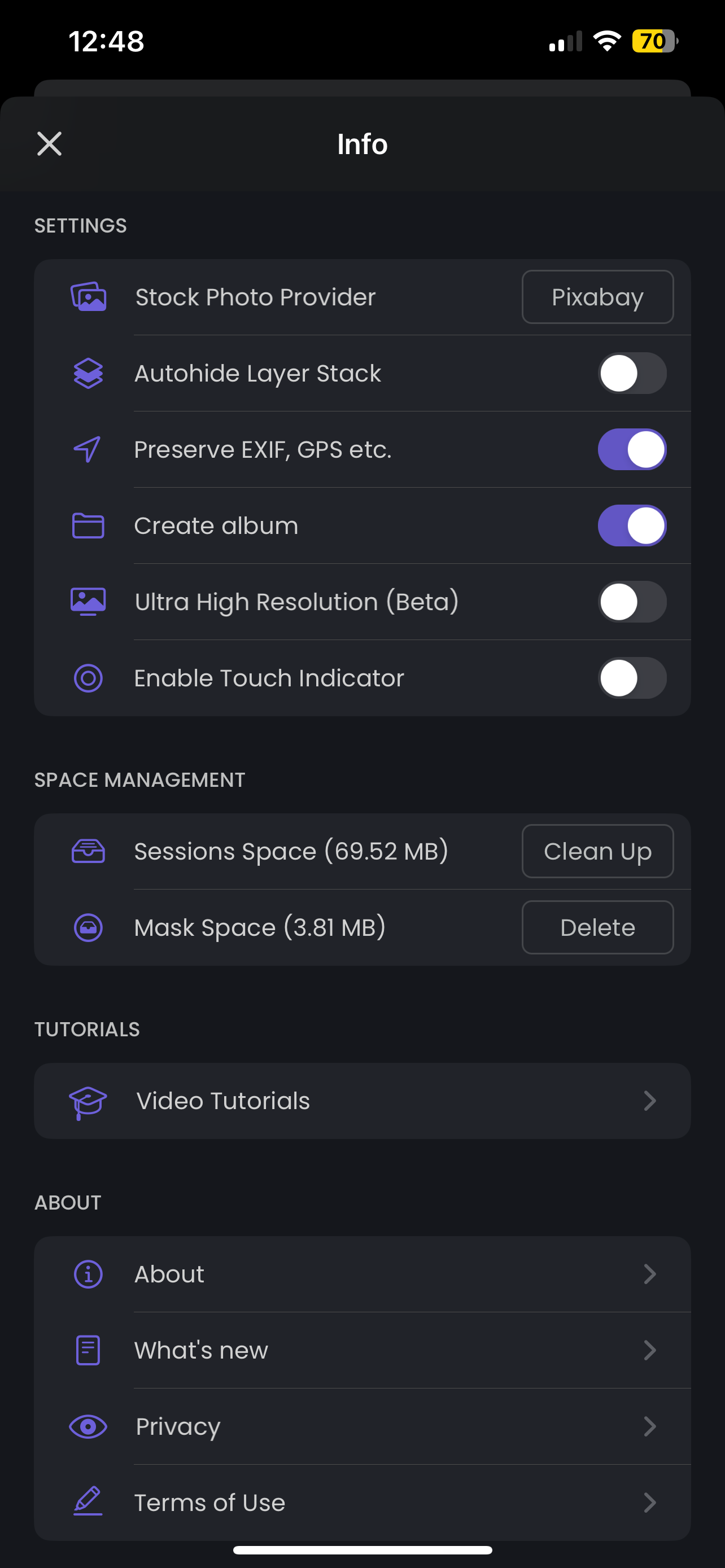
What Makes Superimpose X Worth the Money?
2024-12-08 18:00:17
I’ve Finally Found the Best Photo Editing App, and It’s Only $5
| Name | |
|---|---|
| Publisher | |
| Genre | games news |
| Version | |
| Update | ديسمبر 8, 2024 |
| Get it On |

|